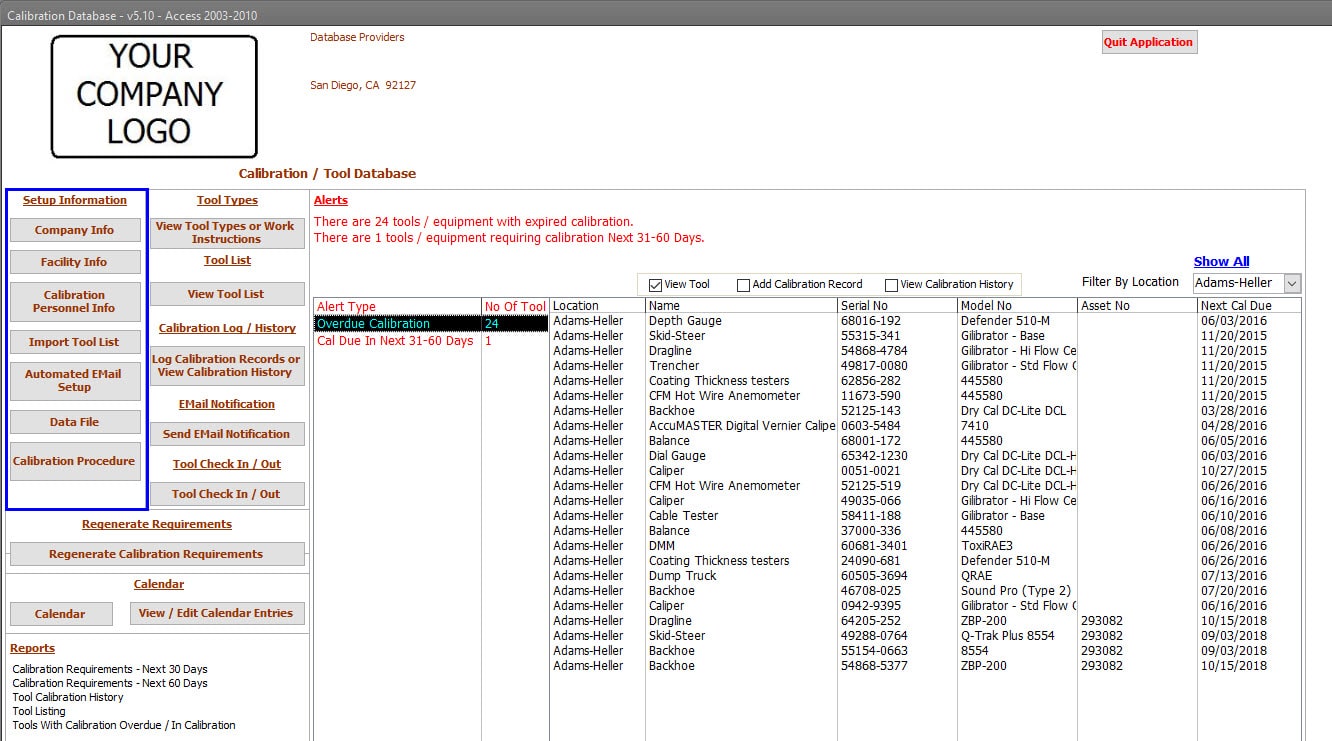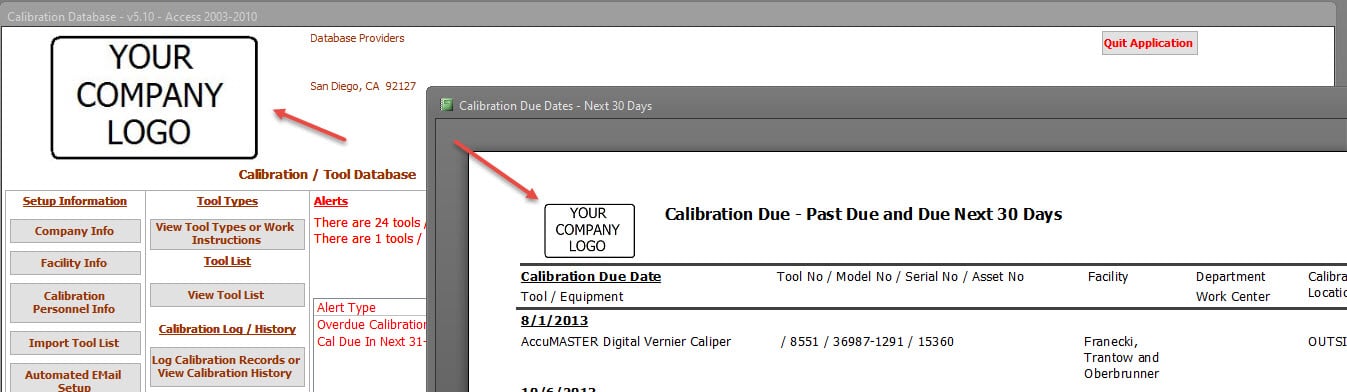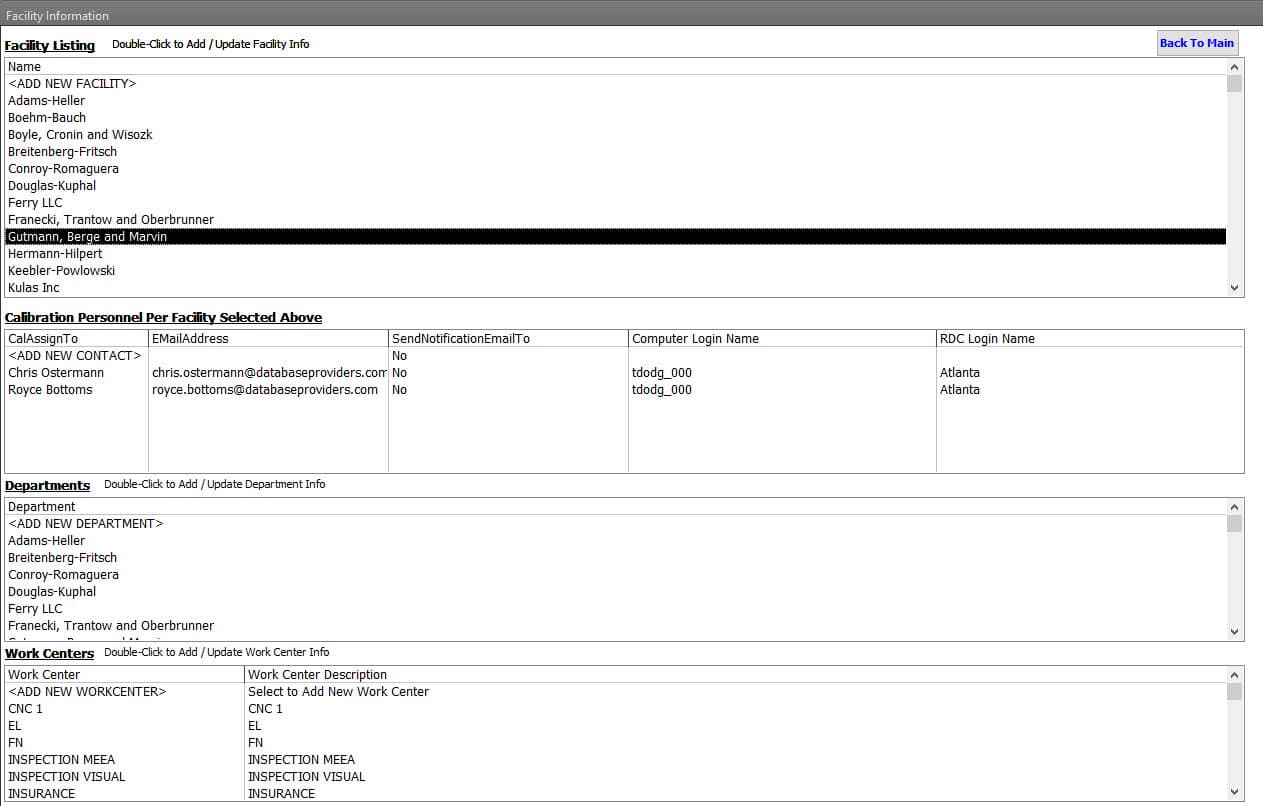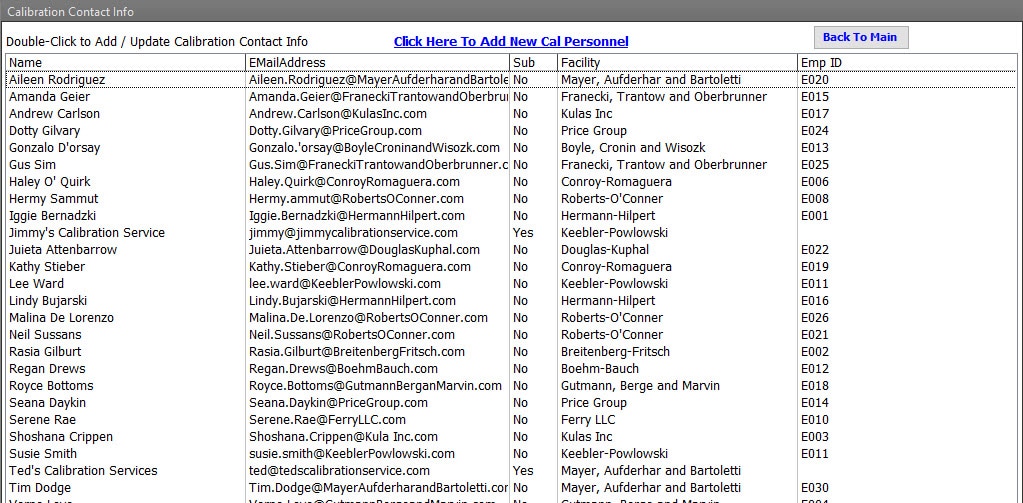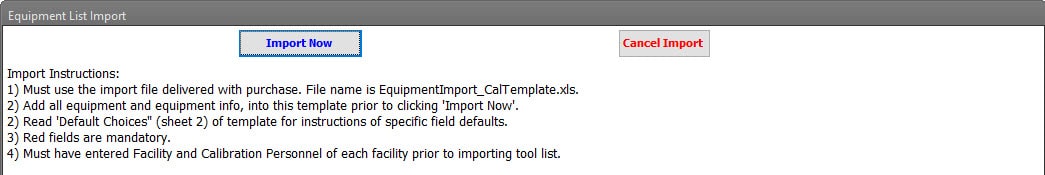Setup / Personalization
Company Information
Adding your company’s information and logo personalizes the Calibration Management Software.
Facility Information
Each Measurement Device (Tool) can be linked to a specific Facility, Department and/or Work Center.
In addition, each facility added can have unlimited number of calibration personnel contacts added – those parties that are responsible for the management of calibrated tools within their organization.
Automated Emails can be setup to be delivered to each party, and only for calibrated tools within their organization (facility).
Calibration Personnel Information
Combined list of all personnel from all facilities is summarized for quick determination of personnel to facility.
Importing of Tool List
An Excel template file is provided to easily transfer tool list and tool status information into this Calibration Management software.