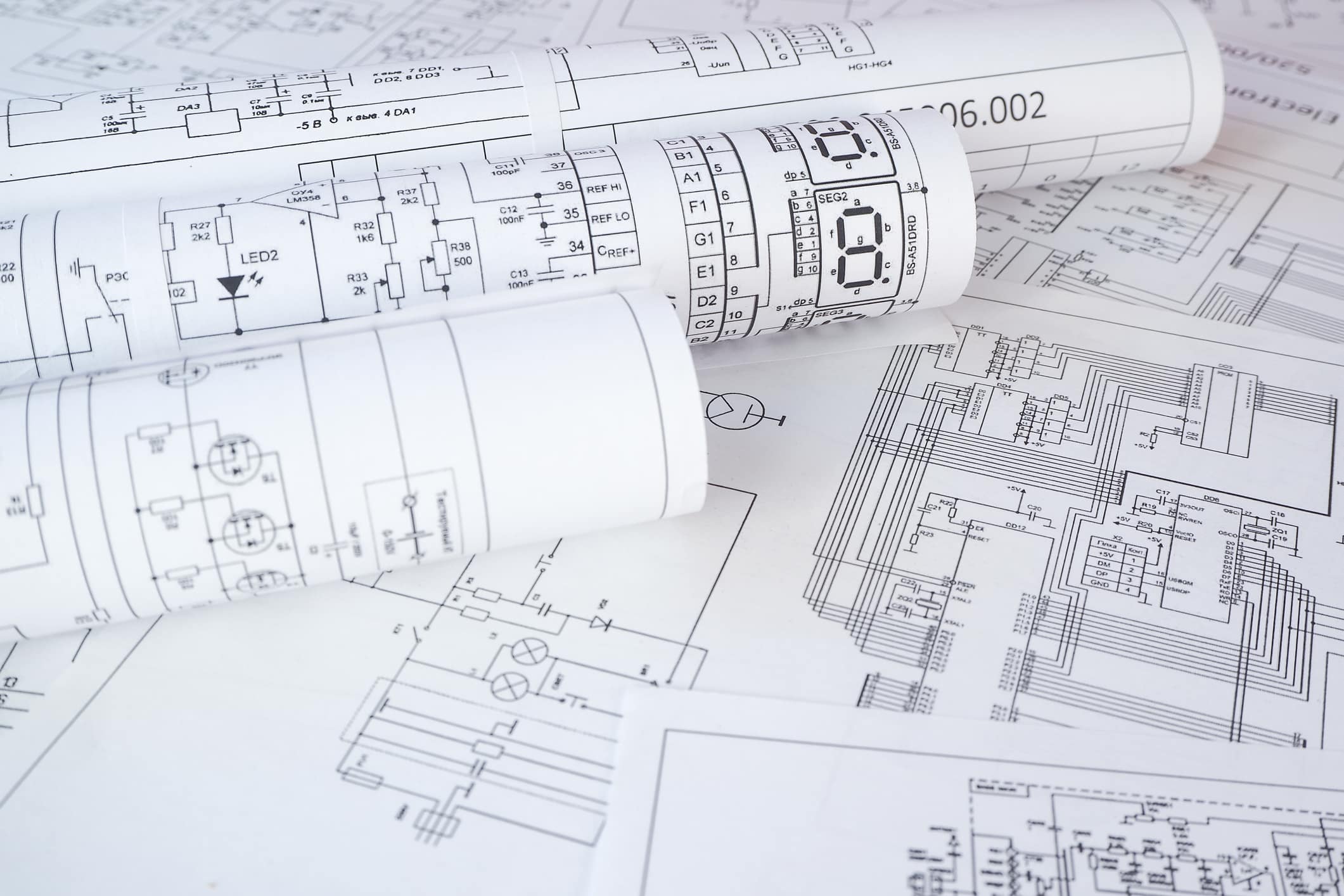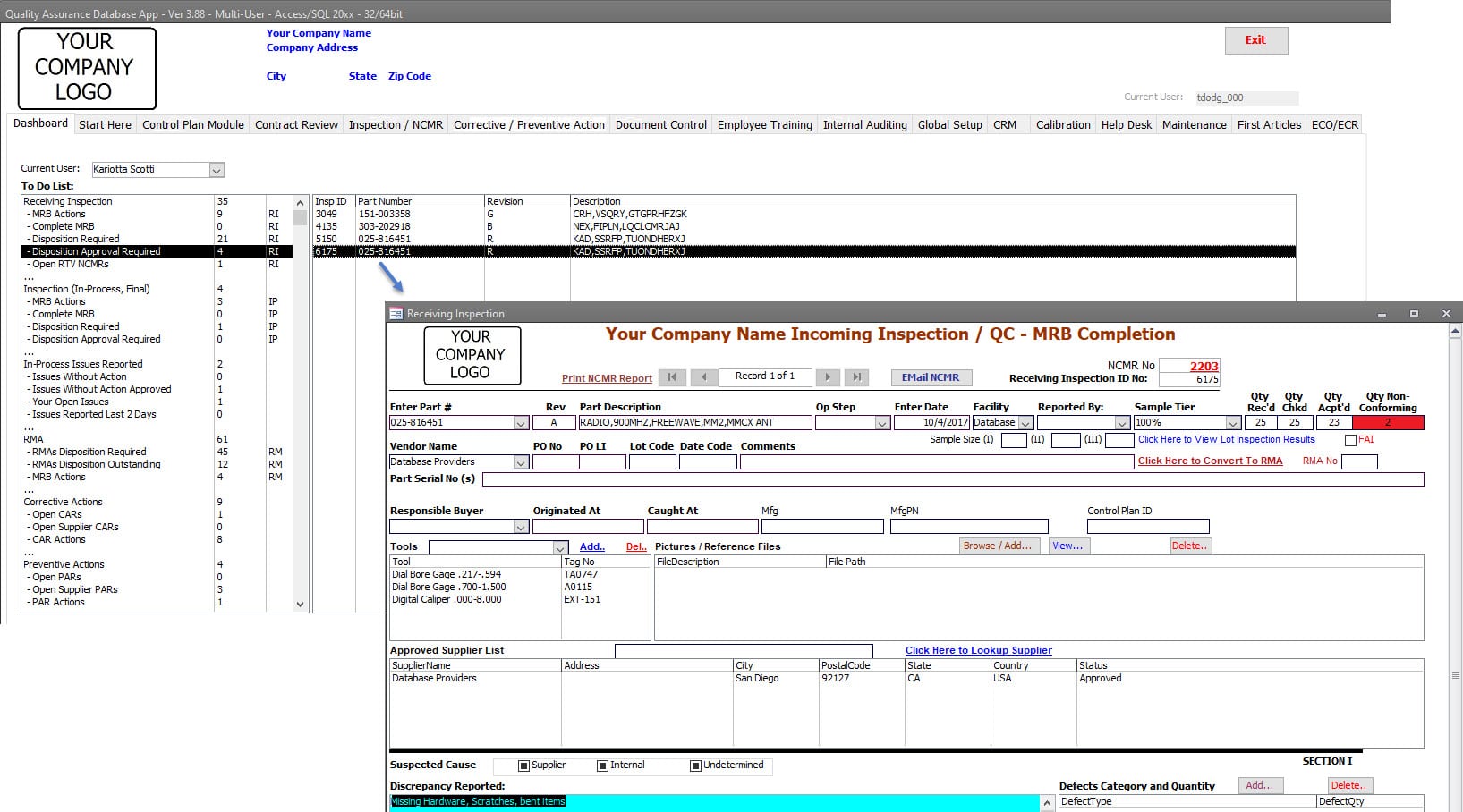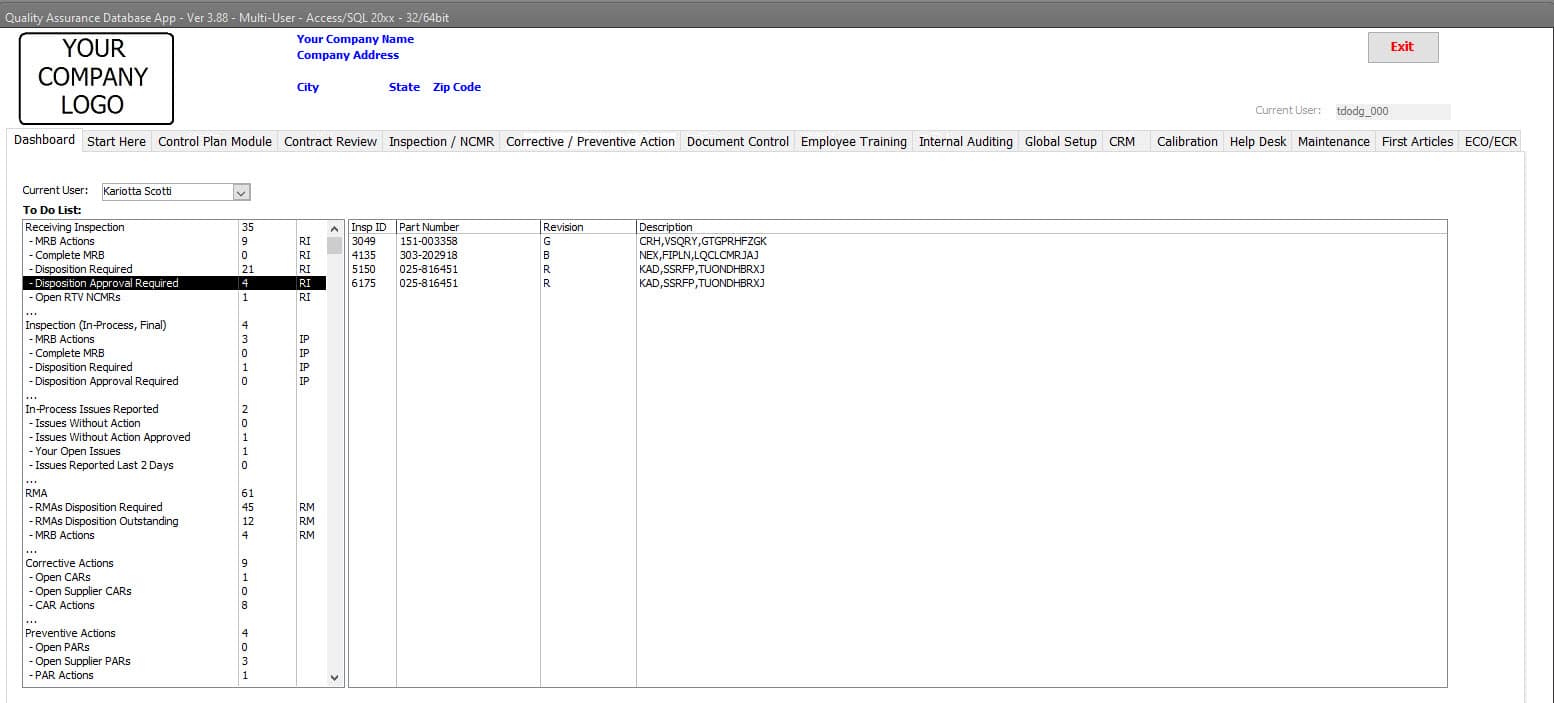Quality Assurance Management
SimpleManufacturing™ Quality Assurance Management Module is a consolidated approach to managing QUALITY-related data and processes.
The Quality Assurance program within SimpleManufacturing™ efficiently manages NonConforming Material, Corrective Actions, Employee Training, Document Control, Internal Auditing, Calibration, and Management Review.
In addition, the SimpleManufacturing™ Quality Assurance Management Module includes other essential features devoted to managing Preventive Maintenance, First Articles, and help requests through its Help Desk.
Consolidating these critical quality-related processes into a single module enables real-time status and timely response to undesired situations. It eases the auditing process and data collection of outside agencies.
The convenience of having this information in a single solution is priceless!
Call Now for a Free DEMO!
858-335-6421
Quality Assurance Management – NonConforming Material and Inspection
The KEY FEATURES of the Inspection and Nonconforming Material module provide for:
A Simple, Effective, and Easy process to record and track all inspections and non-conforming material and products.
For non-conforming material/product, this software documents the discrepancies, assigns dispositions, and documents follow-up activities, approvals, and closure of the nonconformity.
A fully functional, non-conforming process is one of the critical elements of an effective quality management system. Records of nonconformities and actions taken are required for ISO 9001 and AS 9100 compliance.
Call Now for a Free DEMO!
858-335-6421
Quality Assurance Management – Document Control / Management
The KEY FEATURES of the Document Control / Management Module provide for:
Simple and Effective document management across your organization.
It automates essential documents’ review, approval, distribution, retrieval, and obsolescence processes.
Intelligent search capabilities help users locate documents quickly and easily.
The centralized nature of this software, combined with access control, ensures that users are using the latest released documents, thus preventing the retrieval and use of obsolete documents.
.
Quality Assurance Management – Employee Training
The KEY FEATURES of the Employee Training Module provide for:
Managing the training requirements, training schedule, and training records of the organization’s employees.
Training Items or Elements can be anything from procedure, policy, work instruction, specification, forklift training, new hire process, fire extinguisher, or on-the-job training.
Training Items have a defined frequency – some may be one-time only, others have a regular frequency, such as every 12 months.
Training requirements can be defined in various ways and methods. The options include defining the training required by Products an employee may work on, by Work Center, an employee may work within, by Processes an employee may perform, by Job Titles, and lastly, defining the training requirements per Employee.
Automated Emails can be set up to run at regular intervals, sending out emails containing information about expired training and training required within the next 30 days and the next 60 days.
Quality Assurance Management – Corrective Actions
The KEY FEATURES of the Corrective Action Module provide for:
Easy, Effective, and Simple means recording, managing, and tracking all corrective actions.
This centralized approach makes it easy to consistently create corrective actions, facilitate progress through the root cause analysis process, document the actions planned and taken to prevent recurrence, verify the implementation of those actions, and record the effectiveness of these actions to prevent recurrence.
Our automated management approach enables assigning tasks with deadlines to responsible parties or groups and ensuring progress through completion. Automated emails of open task items keep corrective actions on schedule and progressing throughout the process.
Since root cause analysis is the foundation for practical corrective actions, our Corrective Action Software provides two industry standard options for overall process flow and root cause analysis, 8D and 5 Why.
A documented and effective corrective action process is one of the essential requirements for ISO 9001 and AS 9100 compliance.
Quality Assurance Management – Internal Audit
The KEY FEATURES of the Internal Audit Module provide for:
The ability to Define and Manage an Internal Audit plan,
Identify the processes to audit, the audit team, dates of the audit,
Record the results of the audit, the list of policies, procedures, work instructions, forms, and the like that accompanied the audit, the participators, and assign any corrective actions for non-conformances or process improvements identified,
Schedule any follow-up audits to verify the effectiveness of the corrective action and process improvements.
Dashboard – “Open Items / To-Do-List”
The Dashboard or “Open / To-Do-List” view at the Main Menu is a KEY FEATURE of the Quality Management module. This Dashboard provides for:
A Summary View of all Open Items within Each of the Modules,
A Listing of Items with which the User has some Connection; for example, the User has an Outstanding Action Item or is part of a Group with an Outstanding Action Item.
One-click will Display Details of the Item, and another single click will take the User Directly to the Record of Interest.
The Objective is to Provide Users with a Real-Time View of the Open Items to Facilitate the Progress and Closure of Open Items.
Quality Assurance Management – Calibration Management – Option
The KEY FEATURES of the Calibration Management module provide for:
Manage all measuring devices used within your organization using our simple, effective, and efficient solution.
A flexible and scalable approach to identifying, establishing calibration requirements, and communicating the status of all measuring devices/equipment/tools within the Calibration system.
A quick and easy method for recording the successful calibration of each tool and the extension of the next due date.
Scheduling of calibration is made easy using a calendar view of measuring devices’ calibration due dates.
Automated emails to identify and communicate measuring devices whose calibration is past due or due within the next 30 or 60 days have proven to increase calibration programs’ effectiveness.
All required information, documentation, and records when used in conjunction with ISO 9001-based compliant calibration program.
Quality Assurance Management – Preventive Maintenance – Option
The KEY FEATURES of the Preventive Maintenance Module provide for:
Managing all preventive maintenance tasks and schedules for all equipment and assets within an organization and unplanned repairs.
Additional options include the management of preventive maintenance inventory, equipment spare parts, purchase orders for preventive maintenance inventory, spare parts purchases, and service orders for third-party repair and preventive maintenance services.
An effective preventive maintenance program aims to reduce the risk of equipment failure due to lack of periodic maintenance, eliminate the unplanned downtime and production disruption associated with ‘run-to-failure,’ and reduce equipment repair or replacement costs.
Quality Assurance Management – Contract Review – Option
The KEY FEATURES of the Contract Review Module provide for:
A Cross-Functional, electronic review of all Customer Purchase Orders to verify that:
The organization can meet all requirements set forth by the Customer in the Purchase Order,
all impacted business groups are aware of the requirements of the Purchase Order before Order Acceptance,
any issues identified are quickly resolved promptly, and any changes required in the Purchase Order can be made before order acceptance,
and planning efforts can begin to ensure a successful fulfillment of the Customer’s Purchase Order.
A Quick and Easy method for searching existing Contract Reviews,
Simple and Easy Copying of Contract Reviews,
and a Real-Time view of the Number of Contract Reviews still pending for each Functional Group
Quality Assurance Management – Control Plans – Option
The KEY FEATURES of the Control Plan Module provide for:
Defining the specific inspection and pass/fail requirements for each Part Number and Revision level. Each Control Plan can identify:
The specific Operation Number of a router it applies to, or the generic process such as Receiving, Work In Process (WIP), Final or RMA Inspections,
the Inspection Method requirement such as Dock-To-Stock, 100% Inspection, Skip Lots, or AQL Sampling c=0, QL 0.5,1.0 or 1.5.
the Measurement Tool(s) to use for each required inspection point, where applicable,
the pass/fail criteria of each inspection point
the inspection method requirement of a Receiving Inspection point, based on the Vendor or Supplier,
the Drawing to refer to during the inspection, with a single click to view the Drawing during the inspection process.
Quality Assurance Management – First Articles – Option
The KEY FEATURES of the First Article Module provide for:
Managing First Article Inspections by Part Number and Revision Level, and when applicable by Customer,
Identify the Work Order No, Lot Quantity, and Date of Inspection,
Ability to link an unlimited number of files to each First Article Record. A typical usage might be to link a completed AS9100 First Article Inspection Form, Test Results, Outside Processing Certificate of Conformances, etc.
Identify if the inspection is destructive, and
the Disposition of the Inspected product.
Reports
One of the KEY FEATURES of our Quality Management module is the abundance of Reports.
Every Module includes reports.
Each report can display only interested content using a flexible search and filter approach.
The Open-Source approach lets users modify reports, remove unwanted fields, add additional fields, change sorting options, etc.
New reports can be added to each module using a simple approach to managing what reports are available.
Simple Navigation
A KEY strategy for developing our Quality Management module is to provide users with simple navigation and minimal keystrokes throughout.
The Main Menu is designed for quick and easy navigation to all software modules.
The single-click navigation views any module, and from there, there are minimal clicks to add, view, or edit information.
The modules displayed are set per user, managed under the Global Setup module, and defined within the Employee record in the Employee list.
Call Now for a Free DEMO!
858-335-6421